Syteline Financial Excel Addon
I have found the Syteline Financial Excel Addon a handy tool for building financial statement, much better than the financial statement writer inside Syteline. Many long time Syteline user still have hard time understand the old financial statement writer, ever after using it for years. But the Excel add on is really straight forward, especially for accounting people.
But before it’s latest update, the Addon has two major problems. One is missing the must need Net Income function; another one is a bug in calculating year-end figures. The latest update get them both fixed.
Now the only problem for the Addon is performance. Since each function, like SLGLBAL() is actually a query to DB, if you are constructing a multiple years detail balance sheet comparison, the report can easily has hundreds of function calls, and it will take time to run. And if you don’t have direct DB connection, say you are Infor SaaS hosting customer, you need to rely on web service connection, the performance would ever worst.
But anyway, for most of user that can run report within LAN, the performance is pretty acceptable.
Just for reference, the following tables are used by the Excel based financial tool:
Ledger
Pertot
chart_bp
periods
parms
chart
site
Product Version
In SyteLine < 8.02.00
unitcd{1..4}
In SyteLine > 8.02.00
chart_unitcd{1}
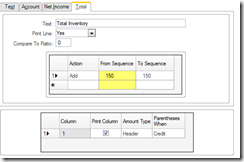
Recent Comments