Add new CLM (Custom Load Method) to IDO
We will use a sample to run through the process of adding a CLM into IDO.
Part of making the Customer Document Profile function available to RMA verification report, we need to create a new CLM to IDO SLRmas. The CLM is based on SP navProfileRMAVerificationSp.
create PROCEDURE [dbo].[navProfileRMAVerificationSp]
(
@RMAStatusOpen ListYesNoType = NULL,
@RMAStatusClosed ListYesNoType = NULL,
@RMAStatusStopped ListYesNoType = NULL,
@RMAStatusHistory ListYesNoType = NULL,
@RMAStarting RmaNumType = NULL,
@RMAEnding RmaNumType = NULL,
@RMADateStarting DateType = NULL,
@RMADateEnding DateType = NULL,
@WhseStarting WhseType = NULL,
@WhseEnding WhseType = NULL,
@CustomerStarting CustNumType = NULL,
@CustomerEnding CustNumType = NULL
) ASDECLARE @UserParmSite SiteType,
@RMAStatus nvarchar(4)if @RMAStatusOpen = 1 set @RMAStatus = @RMAStatus + ‘O’
if @RMAStatusClosed = 1 set @RMAStatus = @RMAStatus + ‘C’
if @RMAStatusStopped = 1 set @RMAStatus = @RMAStatus + ‘S’
if @RMAStatusHistory = 1 set @RMAStatus = @RMAStatus + ‘H’SELECT @UserParmSite = parms.site FROM parms
SET @WhseStarting = ISNULL(@WhseStarting, dbo.LowCharacter())
SET @WhseEnding = ISNULL(@WhseEnding, dbo.HighCharacter())
SET @RMAStarting = CASE WHEN @RMAStarting IS NULL THEN dbo.LowCharacter() ELSE dbo.ExpandKyByType(‘RmaNumType’,@RMAStarting) END
SET @RMAEnding = CASE WHEN @RMAEnding IS NULL THEN dbo.HighCharacter() ELSE dbo.ExpandKyByType(‘RmaNumType’,@RMAEnding) END
SET @CustomerStarting = ISNULL(dbo.ExpandKyByType(‘CustNumType’, @CustomerStarting), dbo.LowCharacter())
SET @CustomerEnding = ISNULL(dbo.ExpandKyByType(‘CustNumType’, @CustomerEnding), dbo.HighCharacter())SELECT
rma.rma_num
, rma.cust_num
, rma.cust_seq
, CASE WHEN DocProfileCustomer.RowPointer IS NULL THEN 0 ELSE 1 END
, DocProfileCustomer.Method
, DocProfileCustomer.Destination
, DocProfileCustomer.NumCopies
, ISNULL(Customer.lang_code,
(SELECT lang_code FROM Customer WHERE Customer.cust_num = rma.cust_num
AND Customer.cust_seq =0)) as LangCode
, DocProfileCustomer.CoverSheetCompany
, DocProfileCustomer.CoverSheetContact
FROM rma
LEFT OUTER JOIN Customer
ON rma.Cust_Num = Customer.cust_num
AND rma.Cust_Seq = Customer.cust_seq
LEFT OUTER JOIN DocProfileCustomer
ON DocProfileCustomer.CustNum = rma.cust_num
AND DocProfileCustomer.CustSeq = rma.cust_seq
AND DocProfileCustomer.RptName = ‘RMA Verification Report’
AND DocProfileCustomer.active = 1
WHERE CHARINDEX(rma.stat, @RMAStatus) <> 0
AND rma.rma_num BETWEEN @RMAStarting AND @RMAEnding
AND rma.whse BETWEEN @WhseStarting AND @WhseEnding
AND rma.cust_num BETWEEN @CustomerStarting AND @CustomerEnding
AND (@RMADateStarting is null or rma.rma_date >= @RMADateStarting)
AND (@RMADateEnding is null or rma.rma_date <= @RMADateStarting)
Create new IDO as extension of existing IDO
Use the new IDO Wizard to create a new IDO, which is extend of a existing Syteline IDO
Add Table
Once the IDO created, we need to add table DocProfileCustomer to the IDO
The links for the table should be CustNum and CustSeq,link to rma.cust_num and rma.cust_seq.
Add New Property
Every output field from the SP navProfileRMAVerificationSp need to be mapped to a IDO property. So we need to create those property upfront.
Bound property
Field like rma.rma_num, rma.cust_num and rma.cust_seq are bound to table fields
Derrvied property
For fields that no directly link to table fields
Add Method
Finally, we will add the CLM (Custom Load Method)
Then map the output fields of store procedure to IDO properties
Now this new CLM should be ready to use in our form.
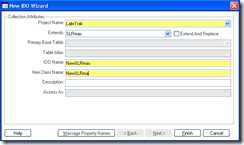
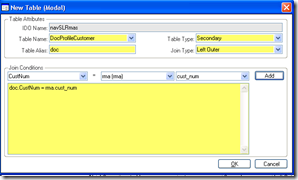

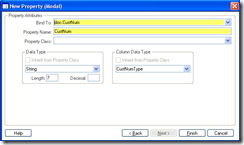

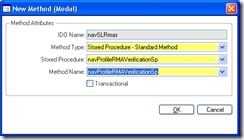
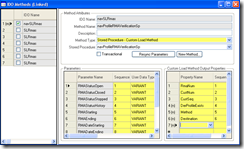
Recent Comments